CompTIA A+ certification is a widely recognized entry-level credential for IT professionals, validating skills in hardware, software, networking, and security. It is essential for building a strong IT career foundation.
1.1 Overview of CompTIA A+ Certification
CompTIA A+ is a vendor-neutral certification designed to validate foundational IT skills. It covers hardware, software, networking, and security, preparing professionals for entry-level roles like IT support specialists. The certification is divided into two exams: 1101 and 1102, focusing on different domains. Exam 1101 emphasizes hardware, networking, and software technologies, while Exam 1102 covers operational procedures, security, and troubleshooting. Together, they ensure a comprehensive understanding of IT concepts and practices. Achieving CompTIA A+ demonstrates a strong foundation for IT careers and is widely recognized by employers globally.
1.2 Importance of CompTIA A+ for IT Professionals
CompTIA A+ certification is crucial for IT professionals as it validates foundational skills in hardware, software, networking, and security. It enhances career prospects by demonstrating expertise and commitment, making professionals more competitive in the job market. The certification is vendor-neutral, ensuring versatility across various technologies and employers. For entry-level professionals, it serves as a stepping stone to roles like IT support specialists or help desk technicians. Experienced professionals can also benefit by refreshing their knowledge and staying updated with industry standards. Additionally, CompTIA A+ is a prerequisite for advanced certifications, providing a pathway for career advancement. Its global recognition further boosts credibility, making it a valuable asset for IT professionals seeking to establish or grow their careers in the tech industry.

Exam Details: CompTIA A+ 1101 and 1102
CompTIA A+ 1101 and 1102 are two separate exams covering essential IT skills. They include multiple-choice and performance-based questions, assessing hardware, software, networking, and security knowledge.
2.1 Exam Codes and Objectives
CompTIA A+ 1101 and 1102 are the exam codes for the latest iteration of the certification. Exam 1101 focuses on hardware, networking fundamentals, and software technologies, while 1102 covers security, troubleshooting, and operational procedures. These exams are designed to validate a broad range of IT skills, ensuring candidates can handle tasks such as installing, configuring, and maintaining systems, as well as managing security and data protection. The exams emphasize both theoretical knowledge and practical applications, preparing professionals for real-world challenges in the IT industry. By passing both exams, individuals demonstrate their ability to support and troubleshoot a wide range of IT infrastructure, making them valuable assets to organizations. These exams are essential for anyone seeking to establish a strong foundation in IT.
2.2 Exam Structure and Question Types
CompTIA A+ 1101 and 1102 exams consist of multiple-choice and performance-based questions, requiring hands-on problem-solving skills. Each exam contains up to 90 questions, with a 90-minute time limit. The multiple-choice questions test theoretical knowledge, while performance-based questions simulate real-world scenarios, assessing practical abilities. Candidates must demonstrate proficiency in troubleshooting, configuring systems, and applying security measures. Understanding the exam structure and question types is crucial for effective preparation, as it allows candidates to focus on both theoretical and practical aspects of IT. Utilizing study guides, such as the free CompTIA A+ 1101 and 1102 PDF resources, can help candidates familiarize themselves with the exam format and improve their performance.
2.3 Passing Scores and Certification Validity
CompTIA A+ certification requires passing both the 1101 and 1102 exams, each with a minimum score of 675 on a scale of 100-900. The certification remains valid for three years, after which renewal is needed through continuing education or re-examination. This ensures IT professionals stay updated with industry advancements. Candidates can verify their scores immediately after the exam, and successful completion is recognized globally. Utilizing resources like the free CompTIA A+ 1101 and 1102 study guide PDF can help candidates achieve the required scores. It’s important to note that CompTIA may update passing scores or validity periods, so always check the official website for the latest information before taking the exams.

Study Materials for CompTIA A+ 1101 and 1102
Essential study materials for CompTIA A+ 1101 and 1102 include official study guides, practice exams, and online resources. The free CompTIA A+ 1101 and 1102 study guide PDF is a comprehensive tool for exam preparation, covering all key topics and providing practice questions to ensure readiness. Utilizing these resources helps candidates master the required skills and knowledge effectively.
3.1 Official CompTIA Study Guides
Official CompTIA study guides are the most reliable resources for preparing for the A+ 1101 and 1102 exams. These guides are developed by CompTIA experts and cover all exam objectives comprehensively. They include detailed explanations, practical examples, and review questions to help candidates master the material. The official study guides are available in both digital and print formats, offering flexibility for different learning preferences. While free resources like the CompTIA A+ 1101 and 1102 study guide PDF are valuable, the official guides provide in-depth insights and are aligned directly with the exam content. Additionally, they often include access to online resources such as practice labs and simulations, enhancing the learning experience. Investing in official study materials ensures that candidates are well-prepared and confident for the exams.
3.2 Free Study Resources and PDFs
Free study resources and PDFs for CompTIA A+ 1101 and 1102 exams are widely available online, offering cost-effective ways to prepare. Websites like the official CompTIA site, forums, and educational platforms provide downloadable PDF guides, practice questions, and study tips. These resources often cover exam objectives, key concepts, and sample questions, helping candidates familiarize themselves with the exam format. Additionally, free online courses and study groups can supplement your learning. While these resources are helpful, they may not cover everything in depth, so combining them with official study materials is recommended for comprehensive preparation. Always ensure that free resources are from reliable sources to avoid outdated or incorrect information. By leveraging these free tools, candidates can create a well-rounded study plan tailored to their needs.

Key Topics Covered in CompTIA A+ 1101
CompTIA A+ 1101 covers hardware components, networking fundamentals, software management, and essential security practices, preparing IT professionals for hands-on tasks and foundational knowledge in the field. It focuses on practical skills and concepts.
4.1 Hardware Components and Networking
CompTIA A+ 1101 covers essential hardware components, including CPUs, motherboards, RAM, and storage devices like HDDs and SSDs. It also explores networking fundamentals, such as cables, routers, switches, and wireless devices. Students learn about IP addresses, DNS, and DHCP, as well as protocols like HTTP and FTP. The course emphasizes understanding peripheral devices, power supplies, and hardware installation. Networking topics include configuring SOHO networks, troubleshooting connectivity issues, and implementing basic security measures. This section equips learners with practical skills to identify, install, and maintain hardware and network systems, which are critical for entry-level IT roles.
4.2 Software and Operating Systems
CompTIA A+ 1101 covers essential software and operating system concepts, including installation, configuration, and troubleshooting. It focuses on various OS platforms such as Windows, macOS, Linux, and Chrome OS. Students learn about software categories, including productivity applications, utilities, and security tools. The course emphasizes understanding operating system features, such as user accounts, file systems, and system updates. Additionally, it addresses software installation methods, compatibility issues, and driver management. Learners also gain insights into troubleshooting common software-related problems, such as application crashes and system freezes. This section prepares IT professionals to manage and maintain software environments effectively, ensuring optimal system performance and user productivity.
4.3 Security and Best Practices
CompTIA A+ 1101 emphasizes security fundamentals and best practices to protect systems and data. Key topics include malware prevention, antivirus software, and data protection strategies. Learners explore encryption methods, firewalls, and access control mechanisms to safeguard sensitive information. The course also covers secure authentication techniques, such as multi-factor authentication, and the importance of regular security updates. Best practices for password management, user account policies, and physical security are highlighted. Additionally, the section addresses incident response and disaster recovery planning to minimize risks. Understanding these security principles is crucial for IT professionals to ensure a secure computing environment and maintain compliance with industry standards. This knowledge helps in implementing robust security measures and promoting a culture of safety within organizations.
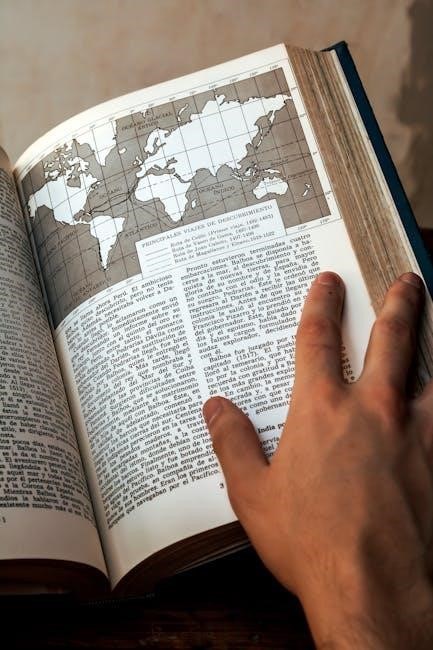
Key Topics Covered in CompTIA A+ 1102
CompTIA A+ 1102 covers advanced hardware, networking, and troubleshooting, plus operational procedures and IT industry standards, preparing professionals for real-world IT challenges and scenarios.
5.1 Advanced Hardware and Networking
CompTIA A+ 1102 delves into advanced hardware and networking concepts, including high-performance components, RAID configurations, and network architectures. It covers troubleshooting techniques for complex hardware and network issues, ensuring professionals can diagnose and repair systems efficiently. Topics include advanced storage solutions, networking protocols like TCP/IP, DNS, and DHCP, as well as wireless networking technologies. Students also learn about virtualization, network security, and best practices for configuring and managing networks. The section emphasizes hands-on skills, such as using diagnostic tools like multi-testers and Wi-Fi analyzers. Understanding these advanced topics prepares IT professionals to handle sophisticated hardware and networking challenges in real-world environments, making them versatile and valuable in the industry.
5.2 Troubleshooting and Maintenance
This section focuses on advanced troubleshooting techniques and maintenance practices for IT systems. It covers diagnostic tools, such as multimeters and cable testers, to identify hardware and network issues. Students learn how to resolve common problems, including boot failures, network connectivity issues, and peripheral malfunctions. The module also emphasizes preventive maintenance, such as cleaning systems, updating firmware, and managing backups. Additionally, it explores best practices for documenting issues and implementing repair workflows. Practical skills, like stress testing hardware and optimizing system performance, are also highlighted. By mastering these troubleshooting and maintenance strategies, IT professionals can ensure systems run efficiently and minimize downtime in real-world environments. This knowledge is critical for maintaining reliability and user satisfaction in IT infrastructure.
5.3 Operational Procedures and IT Industry
This section covers essential operational procedures and industry standards for IT professionals. It includes best practices for safety, documentation, and environmental policies. Students learn about industry-specific regulations and compliance requirements. The module also explores professional development, such as certifications and continuous learning. Additionally, it addresses communication skills, customer service, and team collaboration. Understanding these operational procedures helps IT professionals work effectively within organizations and adhere to industry norms. Topics like asset management, change management, and incident response are also covered. Environmental considerations, such as proper e-waste disposal, are emphasized. By mastering these operational standards, professionals can align with industry expectations and contribute to efficient IT operations. This knowledge is vital for adapting to real-world workplace scenarios and maintaining professionalism in the IT field.